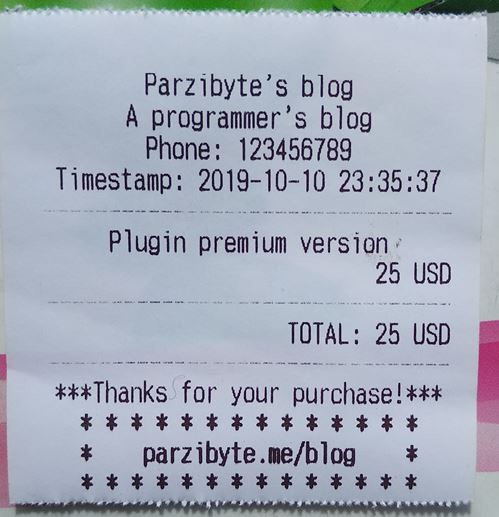
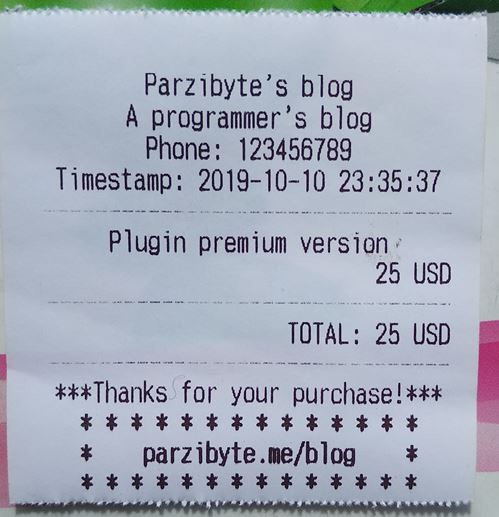
In this post I will show you how to print a receipt in a thermal printer directly from web browser, without user interaction and confirm dialogs, by using a free plugin.
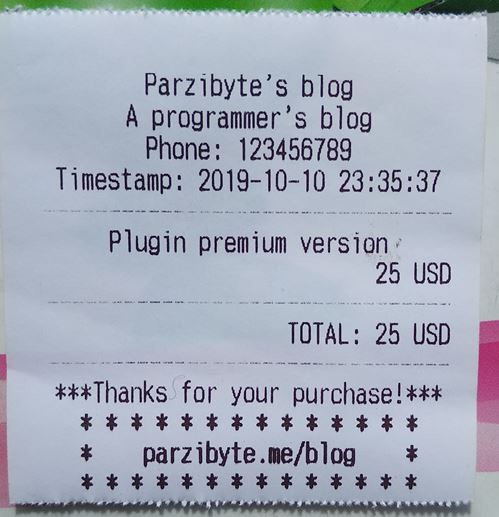
You have to download the plugin, it’s for free, just go to the next link:
If it asks you for firewall permission allow it, it is not a malicious file.
In your project, include the JavaScript library called ConectorJavaScript.js . You can download it from the GitHub repo, or from the docs.
When you include the library, the classes Operacion and ConectorPluginV3 will be available.
Now you can create a new ConectorPluginV3 instance:
let conector = new ConectorPluginV3(null, "optional license");
The class constructor accepts a distinct URL if you want to provide a different port in the future, you are not forced to indicate the URL, by defualt it is localhost:8000.
Once you have the instance, you can, for example, call the EscribirTexto method (to write text) and finally the imprimirEn method passing the printer’s name.
const conector = new ConectorPluginV3(URLPlugin); conector.Iniciar(); conector.EscribirTexto("Hola mundo\nParzibyte.me"); conector.Feed(1); const respuesta = await conector .imprimirEn(nombreImpresora); if (respuesta === true) < alert("Impreso correctamente"); >else
When the promise is resolved you should get a ticket printed in your thermal printer, if not, check the docs again and make sure you followed all the steps.
If it returns true , then it was successfull, if it does not, then the error message will be in the result variable.
Remember: you can check all the examples source code.
We will get a ticket like this, where we can set the font, alignment and some other things:
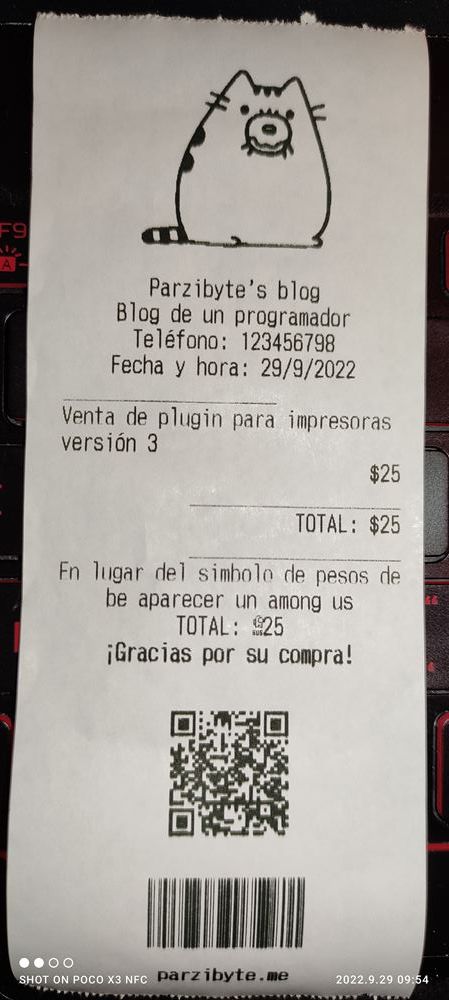
The code is as follows:
const demostrarCapacidades = async (nombreImpresora) => < const conector = new ConectorPluginV3(null, "license here"); const respuesta = await conector .Iniciar() .DeshabilitarElModoDeCaracteresChinos() .EstablecerAlineacion(ConectorPluginV3.ALINEACION_CENTRO) .DescargarImagenDeInternetEImprimir("http://assets.stickpng.com/thumbs/587e32259686194a55adab73.png", 0, 216) .Feed(1) .EscribirTexto("Parzibyte's blog\n") .EscribirTexto("Blog de un programador\n") .TextoSegunPaginaDeCodigos(2, "cp850", "Teléfono: 123456798\n") .EscribirTexto("Fecha y hora: " + (new Intl.DateTimeFormat("es-MX").format(new Date()))) .Feed(1) .EstablecerAlineacion(ConectorPluginV3.ALINEACION_IZQUIERDA) .EscribirTexto("____________________\n") .TextoSegunPaginaDeCodigos(2, "cp850", "Venta de plugin para impresoras versión 3\n") .EstablecerAlineacion(ConectorPluginV3.ALINEACION_DERECHA) .EscribirTexto("$25\n") .EscribirTexto("____________________\n") .EscribirTexto("TOTAL: $25\n") .EscribirTexto("____________________\n") .EstablecerAlineacion(ConectorPluginV3.ALINEACION_CENTRO) .HabilitarCaracteresPersonalizados() .DefinirCaracterPersonalizado("$", amongUsComoCadena) .EscribirTexto("En lugar del simbolo de pesos debe aparecer un among us\n") .EscribirTexto("TOTAL: $25\n") .EstablecerEnfatizado(true) .EstablecerTamañoFuente(1, 1) .TextoSegunPaginaDeCodigos(2, "cp850", "¡Gracias por su compra!\n") .Feed(1) .ImprimirCodigoQr("https://parzibyte.me/blog", 160, ConectorPluginV3.RECUPERACION_QR_MEJOR, ConectorPluginV3.TAMAÑO_IMAGEN_NORMAL) .Feed(1) .ImprimirCodigoDeBarrasCode128("parzibyte.me", 80, 192, ConectorPluginV3.TAMAÑO_IMAGEN_NORMAL) .Feed(1) .EstablecerTamañoFuente(1, 1) .EscribirTexto("parzibyte.me\n") .Feed(3) .Corte(1) .Pulso(48, 60, 120) .imprimirEn(nombreImpresora); if (respuesta === true) < alert("Impreso correctamente"); >else < alert("Error: " + respuesta); >>Once we have an ConectorPluginV3 instance we can call EscribirTexto to write simple text, Feed to feed paper, Pulso to open cash drawer, ImprimirCodigoDeBarras to print barcode, Corte to cut paper, EstablecerAlineacion to align and finally imprimirEn to print it in the printer we pass as argument.
Now you can use your thermal printer and create awesome receipts. The full docs are here:
Remember that once you have the plugin running and your printer shared, you can try the demos: https://parzibyte.github.io/ejemplos-javascript-plugin-v3/hola.html and check the source code: https://github.com/parzibyte/ejemplos-javascript-plugin-v3/
I am available for hiring if you need help! I can help you with your project or homework feel free to contact me.
If you liked the post, show your appreciation by sharing it, or making a donation